Voicenotes - Innovative AI-Powered Voice Notes App
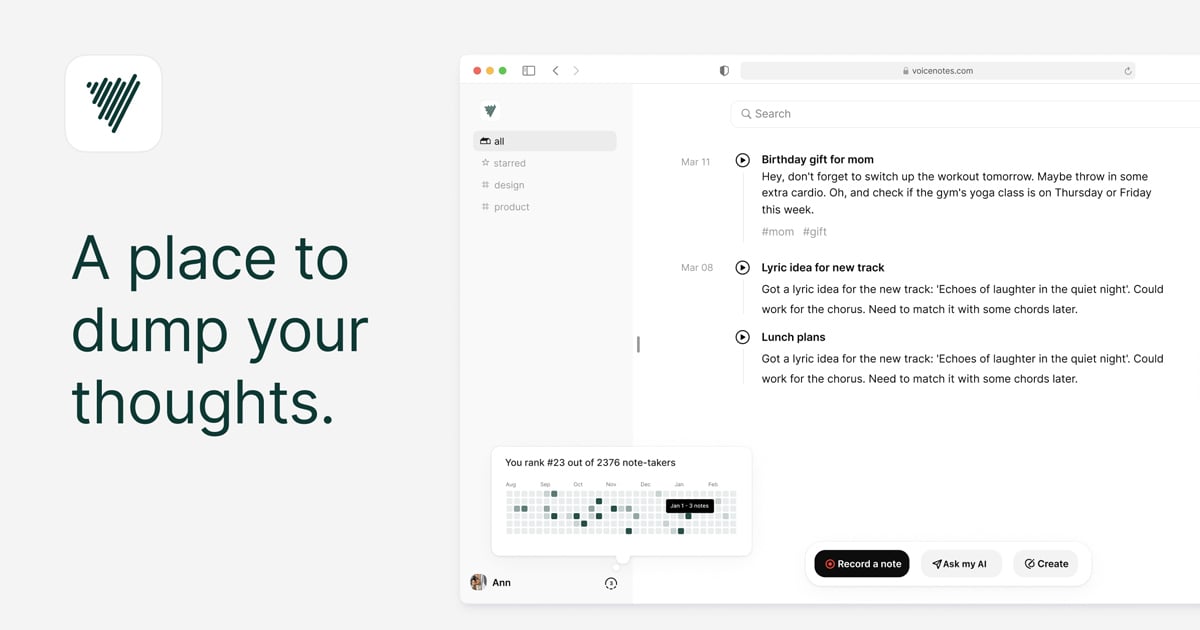
“Voicenotes is a game-changing tool for capturing and organizing ideas. With its effortless recording, automatic transcription, and AI-powered enhancements, it's a must-have app for boosting productivity.”Reviewed by Ilias Ism on
Do you ever have brilliant ideas or important thoughts pop into your head, but then struggle to remember them later? Or maybe you find the process of manually typing out notes to be tedious and time-consuming? If so, you're not alone. Capturing and organizing our ideas is a challenge that many of us face on a daily basis.
Fortunately, there's a new app called Voicenotes that aims to simplify this process and make it easier than ever to record and manage your thoughts. In this post, we'll explore what Voicenotes is, how it works, and provide a step-by-step guide on how to use it effectively to boost your productivity and never let a great idea slip away again.
What is Voicenotes?
Voicenotes is an innovative voice recording app that allows you to easily capture your thoughts, ideas, and musings using just your voice. Unlike traditional note-taking apps that require manual typing or rigid structure, Voicenotes is designed to be free-form and open-ended. You can simply hit record and start speaking your mind, without any pressure or specific intention.
One of the key features that sets Voicenotes apart is its automatic transcription capability. Using advanced AI technology, the app instantly converts your voice recordings into searchable text, making it easy to find and reference specific notes later on. It also allows you to organize your notes with tags and keywords for quick retrieval.
But Voicenotes isn't just a passive voice recorder. It's a powerful tool that can help you transform and repurpose your audio notes in countless ways. With built-in AI tools, you can turn a raw voice memo into a polished blog post, detailed meeting notes, a to-do list, and much more. The possibilities are truly endless.
Why Use Voicenotes?
There are many compelling reasons to start using Voicenotes for all your idea capture needs:
-
Effortless recording: Jotting down notes can be cumbersome, especially when you're on the go or your hands are occupied. With Voicenotes, recording a thought is as easy as pressing a button and speaking. You can capture ideas while walking, driving, cooking, or anytime a flash of inspiration strikes.
-
Automatic transcription: Never worry about sifting through lengthy audio clips again. Voicenotes automatically transcribes your voice memos into text that you can read, search, edit and organize. Easily find that key idea you mentioned two weeks ago with a quick keyword search.
-
Unstructured and free-form: Voicenotes doesn't force you into any specific note-taking framework. Record whatever is on your mind, however you want to say it. Ramble, rant, brainstorm out loud - it's your space to think and ideate freely without restrictions.
-
Focused and distraction-free: Note-taking apps can often be bloated with extraneous features that get in the way. In contrast, Voicenotes keeps things simple and streamlined, allowing you to focus solely on capturing and processing your ideas without any unnecessary clutter.
-
AI-powered organization and repurposing: Voicenotes leverages the latest AI technologies to make your voice memos more dynamic and versatile. Automatically organize notes by topic, generate summaries, create to-do lists, and magically transform a rough voice memo into a fleshed-out piece of writing. Voicenotes helps you get more mileage out of every idea you record.
How to Use Voicenotes
Now that you know the benefits, let's walk through exactly how to start using Voicenotes to capture and organize your ideas:
- Step 1: Download the Voicenotes app on your device. It's available for free on both iOS and Android.
- Step 2: Open the app and familiarize yourself with the main screen. You'll see a big red record button at the bottom - that's your key to capturing ideas.
- Step 3: Whenever a thought or idea comes to mind that you want to save, simply tap the record button and start speaking. Don't overthink it or try to structure it perfectly. Just let your thoughts flow naturally.
- Step 4: When you're done recording, tap the stop button. Voicenotes will automatically transcribe your recording into text within seconds.
- Step 5: Review the transcription for accuracy. If needed, you can make minor edits to correct any errors or add clarification. But avoid the temptation to excessively edit or polish, as the goal is to maintain the original integrity and free-form nature of the idea.
- Step 6: Tag your note with relevant keywords to make it easily searchable and organized. You can create your own tags or use suggested tags based on the content.
- Step 7: If you want to further process or repurpose the idea, tap the "Enhance" button. This will open up a menu of AI tools you can use, such as summarizing, extracting action items, fleshing out the idea into a longer piece of content, and more. Select the desired enhancement and let the AI work its magic.
- Step 8: Repeat this process anytime you have an idea, thought, or musing you want to capture. The more you use Voicenotes, the more it will become an indispensable part of your workflow and thinking process.
- Step 9: When you want to find a specific note, use the search bar at the top of the main screen. You can search by keyword, tag, or even a phrase that was mentioned in the recording. Voicenotes will instantly surface relevant notes.
- Step 10: Regularly review your Voicenotes library to resurface old ideas and spot connections between thoughts. You never know when a random musing from months ago will spark inspiration or help solve a current problem. Treat your voice notes as a treasure trove of valuable insights and ideas to continually draw upon.
Tips for Getting the Most Out of Voicenotes
To truly maximize the potential of Voicenotes, keep these best practices in mind:
Capture ideas immediately: Don't tell yourself you'll remember an idea and record it later. As soon as a noteworthy thought pops up, open Voicenotes and capture it right away. Make it a reflex to record first and process later.
Record in a quiet environment when possible: While you can certainly use Voicenotes anywhere, even on a noisy street, you'll get the best transcription accuracy when recording in a quiet place. If you're in a loud environment, try to find a quieter spot or speak close to your phone's microphone.
Don't worry about perfection: Remember, Voicenotes is designed for raw, unfiltered idea capture. Don't put pressure on yourself to speak eloquently or concisely. Embrace the messiness and let your thoughts tumble out authentically. You can always refine them later.
Experiment with the AI tools: Voicenotes offers a range of powerful AI enhancements that can help you get more value out of each voice memo. Try summarizing long recordings, extracting key points, auto-generating titles, and transforming voice notes into different formats like blog posts or tweets. The more you play with these tools, the more uses you'll discover.
Integrate Voicenotes into your existing workflow: Voicenotes works best when it becomes a habitual part of your thinking and working process. Make it a regular practice to record ideas throughout the day, and set aside time to review and process your notes. Consider how you can use Voicenotes in tandem with your other productivity apps and systems.
Harness the power of tags: Consistently tagging your notes is key to keeping them organized and easy to find later. Create a tagging system that works for you, whether it's by project, topic, priority level, or any other relevant category. Well-tagged notes will make your Voicenotes library infinitely more searchable and useful over time.
Conclusion
Voicenotes is a game-changing tool for anyone who wants to capture and organize their ideas more effectively.
By allowing you to record your thoughts freely and then automatically transcribing them into searchable, enhanceable text notes, Voicenotes removes the friction and pressure that often comes with traditional note-taking.
Whether you're an entrepreneur brainstorming business ideas, a writer capturing story inspirations, a student recording lecture insights, or anyone else with a busy mind full of valuable thoughts, Voicenotes can help you make the most of every idea.
The key is to make Voicenotes a consistent part of your routine - a trusted companion that's always ready to record your latest flash of inspiration or mental meandering.
The more you use it, the more it will become an irreplaceable tool for processing and developing your ideas over time.
So if you're ready to upgrade your thinking and productivity, give Voicenotes a try.
With its sleek interface, powerful AI capabilities, and focus on free-form idea capture, it just might become your new favorite app for making the most of your mind.
Never let another great idea slip away unrecorded. Download Voicenotes today and start harnessing the full potential of your voice-powered thoughts.
Ilias is a SEO entrepreneur and marketing agency owner at MagicSpace SEO, helping small businesses grow with SEO. With a decade of experience as a CTO and marketer, he offers SEO consulting and SEO services to clients worldwide.
